Since I started using ChatGPT free version in 2023, I have never looked back. Every day, my daily routine has been assisted with AI chats. It changed my routine and doubled my ability to complete tasks much faster, and now I can produce more.
As I am an engineer by training and generally a techie, and my area of work involves a lot of technologies, it feels natural for me to adopt AI chat. However, many people out there whose scope of work may not be directly involved in using technology, so they may not have the chance to explore ChatGPT to its fullest. To share and understand the impact of ChatGPT, here are 10 real-life applications of ChatGPT that can simplify your daily life—the slow techie way.
Whether you’re a busy professional, a parent, or someone who wants to make life a little easier, these tools are designed to help you work smarter, not harder.
Why This Matters for Slow Techies

For slow tech enthusiasts, ChatGPT isn’t about mastering the latest tech trends—it’s about exploring ways to make life easier. We can easily start using the ChatGPT free version. By using these tools intentionally, you can save time, reduce stress, and focus on what matters. I am definitely less stressed now when applying ChatGPT to a certain scope of my work!
The slow tech philosophy is about using technology mindfully and at your own pace. In fact, the power of ChatGPT can assist slow techies in exploring and learning new technology or knowledge much more easily. It also enables faster decision-making and task completion with higher productivity, thereby leading to reduced stress!
10 Real-Life Applications of Using ChatGPT Free Version
Here are 10 practical ways you can use ChatGPT to simplify your daily routine. To let you reimagine, let’s compare with and without ChatGPT.
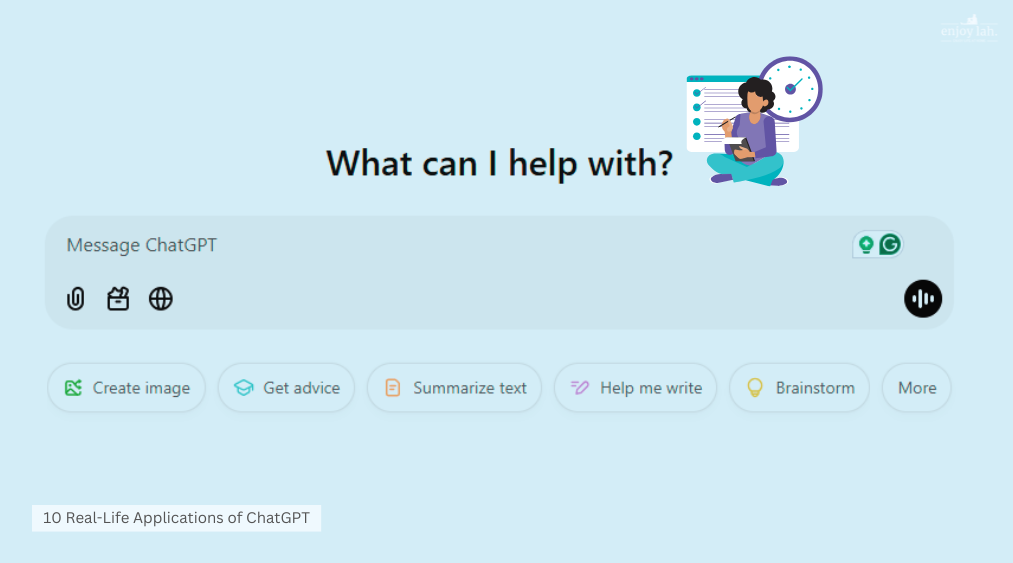
1. Writing Emails
- Without ChatGPT: Spending 30 minutes drafting and revising an email.
- With ChatGPT: Getting a polished draft in seconds.
- Sample Prompt: “[Provide context], Help me draft a polite email reply to my customer about his or her inquiry. Ensure the tone is professional and customer service driven.”
Why It’s Useful: You can get a draft in seconds if you need to write a difficult email, be it writing a request to your bosses or writing a reply to handle a customer complaint. You only need to review them and edit to optimize the response. It will also be beneficial when the language of communication is a concern. Imagine doing it without ChatGPT. It is possible, but it requires time, especially for difficult emails.
2. Meal Planning
- Without ChatGPT: Struggling to come up with meal ideas and recipes.
- With ChatGPT: Getting a weekly meal plan with recipes in minutes.
- Sample Prompt: “[Provide context] , Suggest a 7-day vegetarian meal plan with simple recipes.”
Why It’s Useful: Ideation works best with ChatGPT. It helps in your brainstorming. Imagine if you need to plan for a party meal and need ideas. ChatGPT will save time and reduce decision fatigue. It can even suggest recipes based on your dietary preferences.
3. Learning New Topics – You are missing out if you are not using free Chatgpt to learn!
- Without ChatGPT: Spending hours researching, reading blogs, and papers and still feeling confused.
- With ChatGPT: Get a clear, concise explanation tailored to your level.
- Sample Prompt: “[Explain context], Explain quantum physics in simple terms for a beginner.”
Why It’s Useful: Getting insights also works best with ChatGPT. It is one of my favorite use cases. ChatGPT can break down complex topics into easy-to-understand explanations.
4. Travel Planning
- Without ChatGPT: Spending days researching destinations, reading travel blogs, and creating itineraries.
- With ChatGPT: Getting a detailed travel plan in minutes.
- Sample Prompt: “[provide context on your preferences], Plan a 3-day itinerary for a trip to Kyoto, Japan.”
Why It’s Useful: I have also been using the ChatGPT free version to plan my travel itineraries. All I need to do is provide my travel preferences, and it can help you effortlessly create a customized travel plan, complete with activities, dining recommendations, and transportation tips.
5. Budgeting and Financial Tips
- Without ChatGPT: Feeling overwhelmed by financial decisions and advice.
- With ChatGPT: Getting personalized, actionable tips.
- Sample Prompt: “[Provide context], Suggest five ways to save money on groceries.”
Why It’s Useful: When it comes to decisioning, it is good to put all factors on the table so that you can have clarity before making the decision. ChatGPT can do this quite well if you provide the context of your financial consideration factors. It can help you dissect and list out the pros and cons. This is very useful if you are stuck when making an important financial decision.
6. Creative Projects – Chatgpt Free is powerful enough for ideation!
- Without ChatGPT: Staring at a blank page, unsure where to start.
- With ChatGPT: Generating ideas and content effortlessly.
- Sample Prompt: “[Provide context]. Give me 10 creative ideas for a DIY home decor project.”
Why It’s Useful: The power of ChatGPT can deliver perspective at speed. It is excellent at ideation. Yes, even with the use of Chatgpt free version! It is super helpful to generate ideas for your consideration. Imagine trying to research ideas, especially for creative projects. With ChatGPT, you can probably have your aha moment much faster.
7. Free Chatgpt can Power Up Your Presentation Research and Creation!
- Without ChatGPT: Spending hours researching and organizing content for a presentation.
- With ChatGPT: Getting a structured outline and key points in minutes.
- Sample Prompt: “Create a 10-slide presentation outlining the benefits of renewable energy for a high school audience.”
Why It’s Useful: One of the most significant impacts on my scope of work is using ChatGPT to speed up my presentation preparation. My area of work involves preparing for Industry presentations. This often requires extensive research. The use of ChatGPT free version helps me organize my thoughts, create outlines, and speed up my preparation flow. The before and after impact is almost like an 80% improvement in the time needed for preparation!
8. Calendar and Content Planning
- Without ChatGPT: Manually planning schedules and content calendars can be time-consuming.
- With ChatGPT: Automating the planning process with organized schedules and ideas.
- Sample Prompt: “Help me create a 4-week content calendar for my lifestyle blog, focusing on travel, food, and wellness topics.”
Why It’s Useful: Another ideation use case. ChatGPT is a great helper in planning. It can help you stay organized by creating schedules, to-do lists, and content plans in a table that aligns with your intent and goals.
9. Speech and MC Script Preparation
- Without ChatGPT: Spending hours drafting and revising scripts, especially for collaborative efforts like MC scripts.
- With ChatGPT: Generating a polished draft effortlessly, which can then be reviewed and refined.
- Sample Prompt: “[Provide event agenda context], Write a 2-person MC script for a corporate event, including introductions, transitions, and audience engagement.”
Why It’s Useful: This is an excellent use case. I used it to plan the MC script for my two hosts for an event I was hosting. I developed the script for a two-person MC of interactive style within minutes. Whether you’re preparing for a speech, a podcast, or an event, ChatGPT can help you draft scripts quickly and efficiently.
10. Seeking Recommendation
- Without ChatGPT: Read blogs, forum posts, and reviews site
- With ChatGPT: Presenting the list of recommendations with cited sources
- Sample Prompt: “I am looking for vinyl stores that sell vinyl records in Singapore. List me your recommendations for all the stores in Singapore.”
Why It’s Useful: This is super useful. Especially if you are into something new, ChatGPT can give you a head start. Not only it will list out the recommendation, it will also give you the consideration factors. I will still read some reviews, but ChatGPT will help us provide insights much faster than you can realize by going through the usual search route.
Tips for Using ChatGPT Free Version Mindfully

While ChatGPT is a powerful tool, it must be used mindfully. Here are a few tips to get the most out of it:
- Fact Check: It is essential to check the facts presented by ChatGPT. Although its response can seem very confident, we must be careful, especially when dealing with cited data or medical-related stuff. (Good Read here on why fact check is important!)
- Keep Your Critical Thinking: Use ChatGPT to enable you to think and make decisions faster. It is essential to keep your critical thinking, ensuring you still own the decision to decide to use the response and not just use the answer directly.
- Take Your Time: Continue to keep the slow tech philosophy by using ChatGPT at your own pace and learn how to prompt to get better and quality responses. I will provide a prompting guide in a follow-up article.
Final Thoughts
For the last couple of years, even using the ChatGPT free version has profoundly impacted most of my routines. This power of AI allows me to do more, think faster, and deliver my tasks and ideas effortlessly and efficiently. And within the space, I am sure there will be more innovation. For instance, I have tried Gemini, Claudia, Perplexity, and the latest competitor to ChatGPT, Deepseek. Stay tuned; I will share more about this space in future articles!




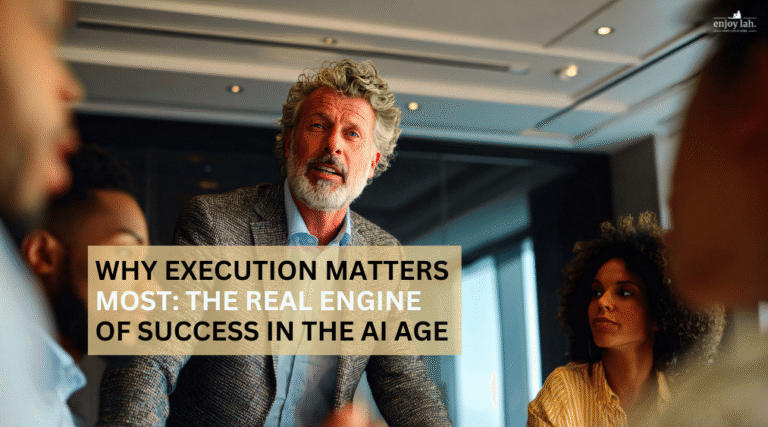
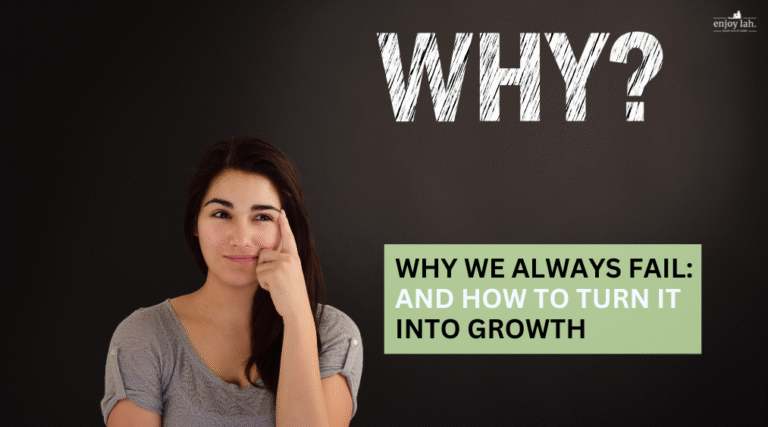

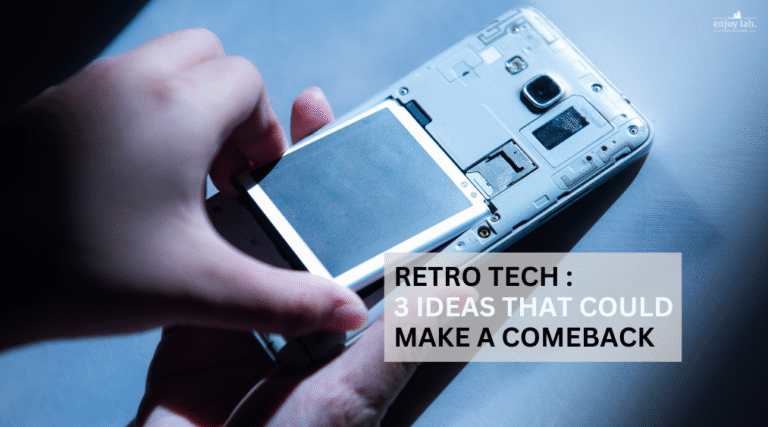

One Response